How to verify Twitter account
Before starting how you can verify Twitter account . I must tell you that currently the verification process has been temporarily halted. Due to the fact that the requests have been too many.

But don't worry, the option to request verification of your Twitter account will be enabled soon, meanwhile prepare your account with this little guide so that your request will not be rejected.
What is the blue badge on Twitter?
It serves as a reference of the authenticity of the accounts towards the public interest. In which it appears next to the name of the profile and also in the search results, also it does not change color or shape.
This verification badge is only made by the company, there is no other that can attribute the authority to register the accounts.
What types of accounts does Twitter verify?
As you should know, all social networks take into account the profiles that attract the public the most or that generate interest for them. These are generally accounts that belong to the following categories:
- Government
- Politics
- fashion
- Performance
- Business or companies
- Music
- Journalism
- Religion
- And other key areas
☑ Steps to verify Twitter account
This is a list of steps to verify Twitter account
# 1 Prepare your Twitter account
The same company recommends that you must have your profile already completed:
- Use your real or business name
- Cover or profile picture that is real
- Changing the username is optional, but it has to be done before requesting verification.
Finally, it is also best to highlight your profile description with your brand objectives or the purpose of the account. Which this favors acceptance, by the very fact those who check the accounts is not the algorithm or artificial intelligence but people. Make him understand your purpose the process will be simpler.
# 2 Necessary information requested by twitter
What information will the social network Twitter ask you:
- Means that verify your identity such as links from sites or websites, companies, etc.
- An identity document (DNI, passport card, etc.), but if you are an institution or companies a PDF document of the commercial registry.
# 3 Fill in the Verification form
In the following link you have to enter to verify your Twitter account: https://verification.twitter.com/request . I patch the following tips, but you have to complete calmly:
- Upload the actual document and quality image
- Fill in the English language
- Do not copy and page in the links or texts
- Do not send if you do not have your solid account, that is, you need to prove the truth of your professional career or company.
How long does verification take?
The whole process takes an average of 10 to 15 days, if in fewer days much better for you. Be patient and wait for the confirmation email.
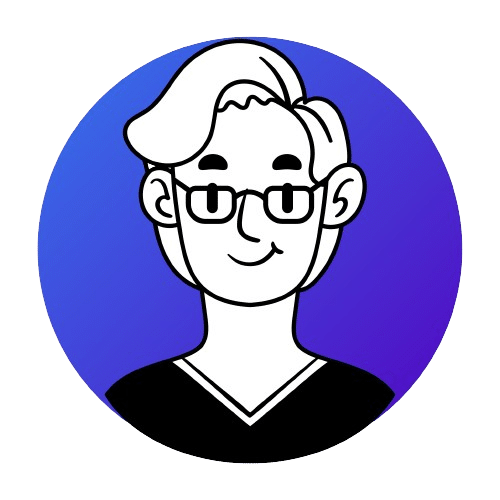
Deja una respuesta